In a move that marks the close of one of the most widely adopted operating systems in history, Microsoft has officially ended support for Windows 10 as of October 14, 2025.
This milestone leaves hundreds of millions of users worldwide facing a critical decision: upgrade, extend security temporarily, or risk operating in an increasingly vulnerable digital landscape. With an estimated 36% of global PCs still running Windows 10, the implications are far-reaching for individuals, businesses, and even environmental concerns related to e-waste.
Launched in July 2015, Windows 10 revolutionized the OS market with its user-friendly interface, Cortana integration, and seamless updates. Over its decade-long run, it powered everything from home laptops to enterprise workstations, amassing over a billion users at its peak. However, as technology evolves and cyber threats grow more sophisticated, Microsoft has shifted focus to Windows 11, which offers enhanced security features like hardware-based isolation and AI-driven tools. The end of support means no more free security patches, bug fixes, or technical assistance from Microsoft, exposing devices to potential exploits.
What Does "End of Support" Really Mean? When an operating system reaches end-of-life (EOL), it no longer receives updates through the standard Windows Update channel. This includes:
Security Updates: Critical patches that fix vulnerabilities exploited by hackers, malware, and ransomware.
Feature Updates: No new enhancements or compatibility improvements for emerging software and hardware.
Technical Support: Microsoft will not provide free help for issues, leaving users to rely on community forums or third-party services.
Without these, Windows 10 devices become prime targets for cyberattacks. For instance, unpatched systems could fall victim to zero-day exploits, where hackers discover and weaponize flaws before they're fixed. Performance may degrade over time as apps and drivers lose compatibility, and peripherals like printers or webcams might stop working optimally.
Microsoft emphasizes that while your PC won't suddenly stop functioning, the risks compound daily in an era where data breaches cost billions annually.
This isn't Microsoft's first EOL rodeo—Windows 7 and XP faced similar fates—but Windows 10's massive user base amplifies the impact. Analysts predict a surge in migrations to Windows 11, but not without hurdles: many older PCs don't meet Windows 11's hardware requirements, such as TPM 2.0 and Secure Boot.
The Extended Security Updates (ESU) Lifeline
For those not ready to say goodbye, Microsoft offers the Extended Security Updates (ESU) program as a bridge.
This paid (or sometimes free) service delivers critical and important security patches for up to three years beyond October 14, 2025, but it comes with caveats: no new features, no non-security fixes, and limited support solely for ESU-related issues.
For Home Users (Consumers)
Good news for individual users: You can extend support for one year (until October 13, 2026) at no cost in many cases.
Here's how:
Free Option (Outside EU/EEA): Sign in with a Microsoft account and enable Windows Backup to sync your settings to the cloud. This grants 5GB of free OneDrive storage and enrolls you automatically.
EU/EEA Users: It's entirely free without syncing—just sign in with a Microsoft account at least once every 60 days to stay enrolled.
Paid Alternatives: If you prefer not to sync, pay $30 per device or redeem 1,000 Microsoft Rewards points (earned through activities like using Bing).
Enrollment is straightforward: Go to Settings > Update & Security > Windows Update, and look for the ESU prompt. Your device must run Windows 10 version 22H2 to qualify.
Note that this is a temporary fix—Microsoft views ESU as a "stopgap" and may not extend it beyond 2026 for consumers.
For Businesses and Organizations
Commercial users face steeper costs through the Volume Licensing Program.
Pricing starts at $61 per device for Year 1 (November 2025–October 2026), doubling to $122 for Year 2 and $244 for Year 3. Purchases are annual and cumulative—if you join in Year 2, you pay for Year 1 retroactively. Educational organizations get discounts, and Azure virtual machines or Windows 365 subscribers may qualify for free ESU.
To enroll, contact Microsoft Volume Licensing or use the Microsoft 365 admin center. Activation keys become available post-EOL, and devices need an active support plan for any troubleshooting.
Security Risks and Why Action Is Urgent
Post-EOL, Windows 10 joins the ranks of unsupported OSes like Windows 7, which saw a spike in malware infections after its 2020 cutoff. Cybersecurity experts warn of increased phishing, ransomware, and supply-chain attacks targeting legacy systems.
For businesses, this could mean compliance issues with regulations like GDPR or HIPAA, while home users risk personal data theft.
Consumer advocacy groups, including Consumer Reports, have urged Microsoft to extend free support further, citing environmental concerns: forcing upgrades could lead to millions of functional PCs being discarded, exacerbating e-waste.
Your Options Beyond ESU
If ESU doesn't appeal, consider these paths:
Upgrade to Windows 11: Check compatibility via the PC Health Check app. If eligible, update for free through Windows Update. For incompatible hardware, workarounds like Tiny11 (a lightweight custom build) exist, though they're unofficial and require technical know-how.
Buy a New PC: Modern Windows 11 devices start at around $300, offering better performance and security. Look for models with Intel Core or AMD Ryzen processors for future-proofing.
Switch Operating Systems:
Linux: Free distros like Ubuntu or Mint mimic Windows' interface and run on older hardware.
ChromeOS Flex: Transform your PC into a Chromebook for web-centric tasks.
macOS: Requires Apple hardware, but it's a premium alternative.
Repurpose or Recycle: Back up data, reset the device, and donate it for educational use or recycle responsibly.
Final Thoughts: Time to Evolve
The end of Windows 10 support isn't just a technical shift—it's a reminder of the rapid pace of digital innovation. While ESU provides breathing room, Microsoft strongly recommends transitioning to Windows 11 for long-term security and features.
If you're among the millions affected, act now: Assess your device's compatibility, explore ESU, or plan an upgrade. In an increasingly connected world, staying secure isn't optional—it's essential.
For more tech news and guides, subscribe to our newsletter or follow us on social media. Have questions about your setup? Share in the comments below.
 | 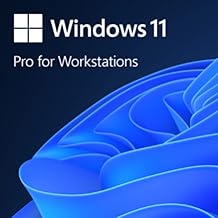 | 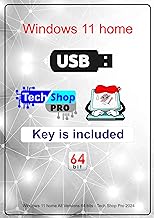 |
