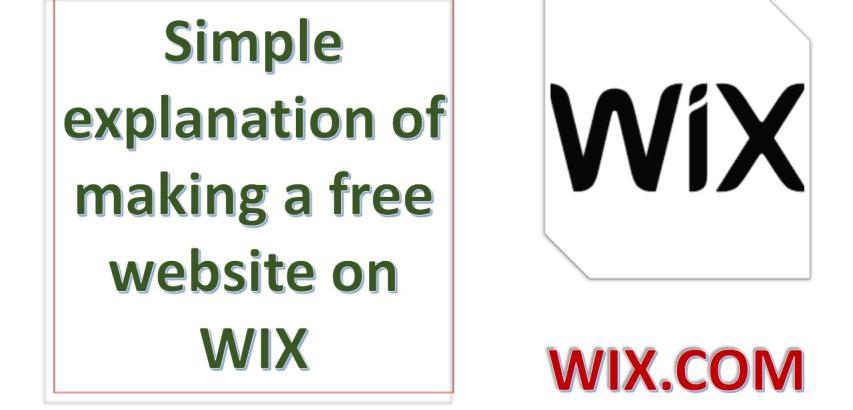Creating a website on Wix is a straightforward process that doesn't require coding skills. Wix is a user-friendly website builder that provides drag-and-drop tools to help you design and customize your website. Here's a step-by-step guide on how to create a website using Wix:
Sign Up and Log In:
Visit the Wix website (https://www.wix.com/) and click on the "Get Started" button.
Sign up for a Wix account using your email address or social media accounts.
Once you've signed up, log in to your Wix account.
Choose a Template:
After logging in, Wix will prompt you to choose a template. Browse through the available templates in various categories (business, portfolio, blog, etc.) and select one that suits your website's purpose.
Edit the Template:
Once you've chosen a template, you'll be taken to the Wix Editor. Here, you can customize the template's design, layout, and content.
Use the drag-and-drop editor to add elements such as text, images, videos, buttons, and more to your pages.
Click on any element to edit its text, images, links, and settings.
Add Pages:
You can add additional pages to your website by clicking on the "Pages" tab in the left sidebar and selecting "Add Page."
Choose from various page types such as About, Contact, Blog, Gallery, and more.
Design and Customization:
Customize the design of your website using the options in the left sidebar. You can change colors, fonts, backgrounds, and more to match your brand or style.
Explore the "Design" and "Background" tabs to further customize the appearance of your website.
Add Apps and Features:
Wix offers a range of apps and features that you can add to your website for additional functionality. These include contact forms, social media integration, e-commerce tools, and more.
Click on the "Add" button in the left sidebar to browse and add apps to your site.
Preview and Test:
Regularly preview your website to see how it looks and functions as you make changes. Click the "Preview" button in the top right corner to see your site as visitors will see it.
Mobile Optimization:
Wix automatically provides a mobile-friendly version of your website. Use the mobile editor to fine-tune how your site appears on different devices.
Connect a Domain (Optional):
If you have a custom domain, you can connect it to your Wix website. Wix also offers domain registration services if you don't have one.
Publish Your Website:
When you're satisfied with your website's design and content, click the "Publish" button in the top right corner.
Your website will go live and be accessible to visitors online.
Maintenance and Updates:
After your website is published, you can continue to edit and update it as needed. Use the Wix Editor to make changes at any time.
Remember that Wix offers both free and premium plans with varying features and capabilities. Depending on your needs, you might want to explore the features available in the paid plans for more advanced customization and additional options.