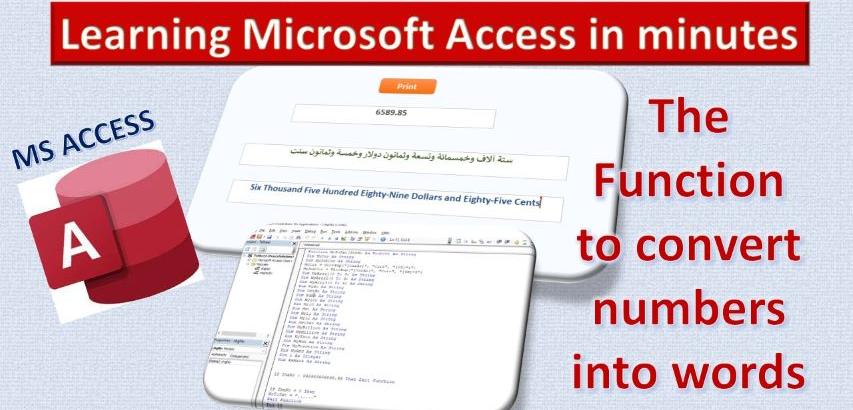This function converts numbers into words in Microsoft Access for both Arabic and English, as shown in the following screen:
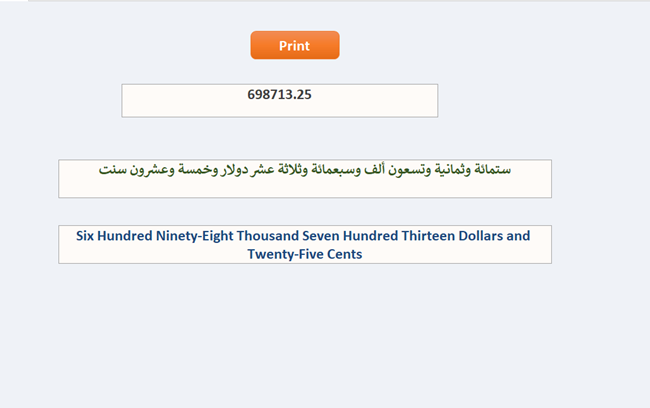
We will explain below the steps to create and apply this function as follows:
Create a new Access file or open an existing file
Add the function modules from the attached Access file, which are chgNo and chgNoEn, or copy the two functions in them into one of the Access modules, which are NoToTxt and NoToTxtEn, as shown in the following screen:
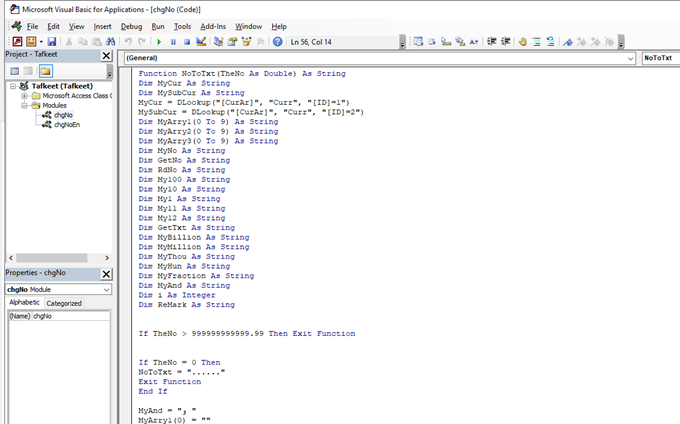
Create a table named Curr with three fields: ID, CurAr, and CurEn, to record and modify the desired currency, whether Arabic or English, as shown in the following screen:
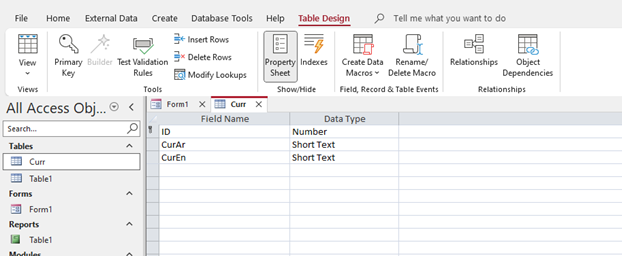
Then enter two records in Arabic and English for the main and sub currency, as shown in the following screen:
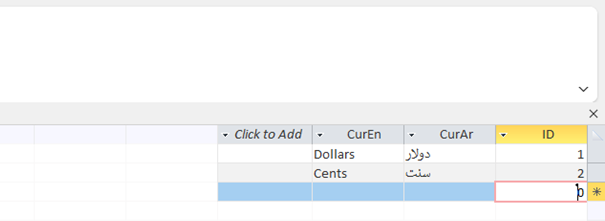
Create any table with a numeric field which you want to convert the numbers entered into it to text, as shown in the following screen:
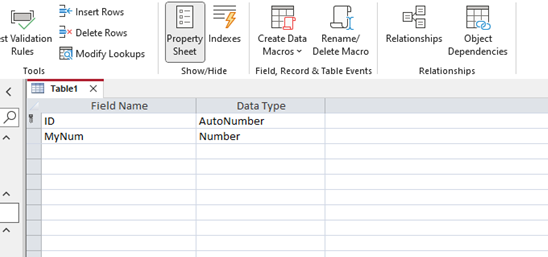
Create a form with a text box to represent the number field you want to convert to text, and two other text boxes to display the texts, one for Arabic and the other for English, as shown in the following screen:
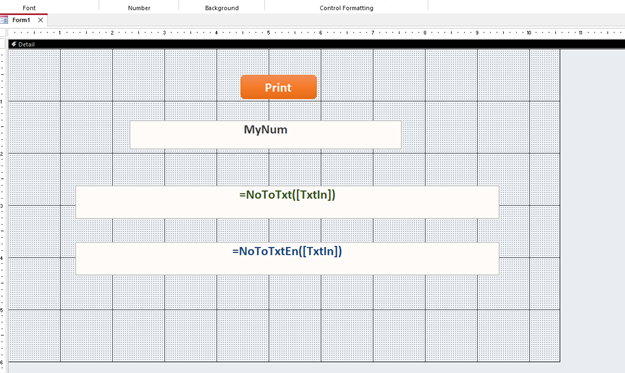
The function to be written to display the text in Arabic is NoToTxt([TxtIn]), where the name TxtIn is the name of the numeric field, which is changed to the name of the text box associated with the numeric field in your database.
The function to be written to display the text in English is NoToTxtEn([TxtIn]), where the name TxtIn is the name of the numeric field, which is changed to the name of the text box associated with the numeric field in your database.
Create a report containing the three previous fields, as well as the functions to display the text for the numeric field in either Arabic or English, as shown in the following screen:
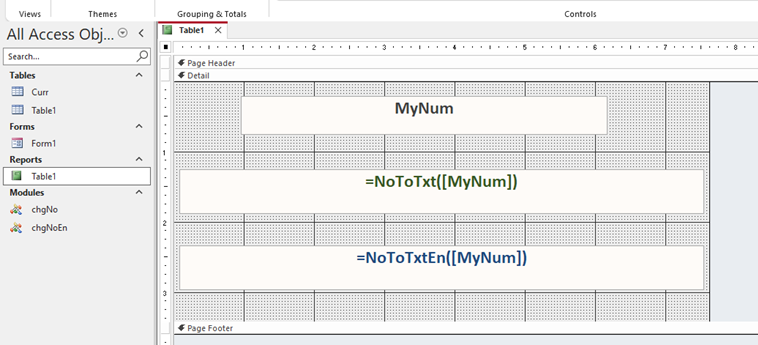
Now, you have two functions to convert numbers into Arabic and English texts. One or both of them can be used in the Microsoft Access database.
Download an example of applying the two functions >> 👇 👇 👇
Fares Solution MS Access Numbers To Text Example
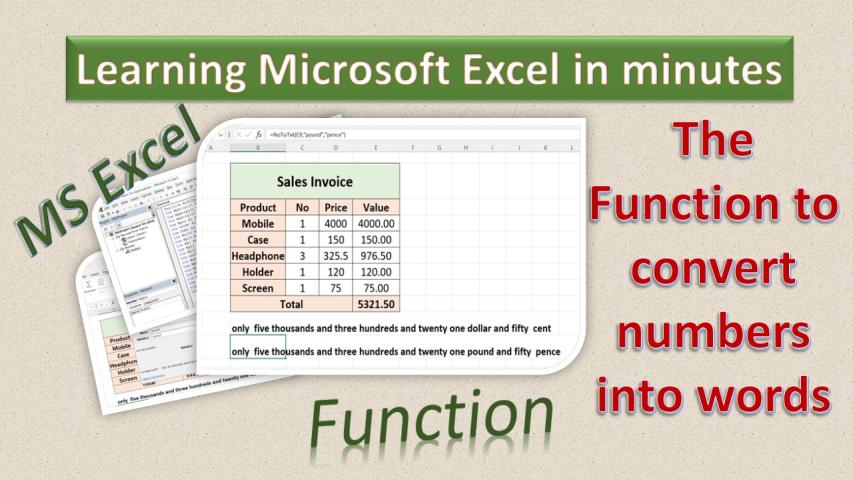
Training Request
Service Request
 |  |  |  |