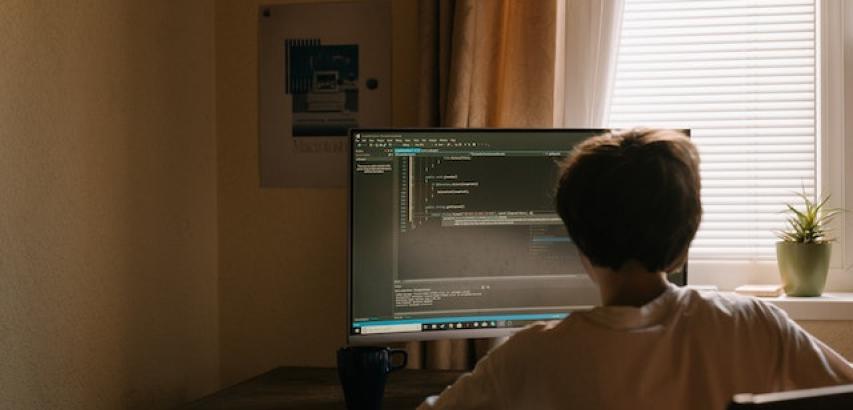Securing your computer from hacking is essential to protect your personal and sensitive information. Here are some steps you can take to enhance your computer's security:
Keep Software Updated: Regularly update your operating system, web browsers, antivirus software, and other applications. Updates often include security patches that fix vulnerabilities.
Use Strong and Unique Passwords: Create strong passwords with a mix of uppercase and lowercase letters, numbers, and special characters. Avoid using easily guessable information like birthdays or names. Use a different password for each account.
Enable Two-Factor Authentication (2FA): Whenever possible, enable 2FA for your accounts. This adds an extra layer of security by requiring a second form of verification in addition to your password.
Use a Firewall: A firewall helps block unauthorized access to your computer by monitoring incoming and outgoing network traffic. Enable the built-in firewall on your operating system or use a third-party firewall.
Install Antivirus and Anti-Malware Software: Use reputable antivirus and anti-malware software to protect your computer from viruses, spyware, and other malicious software.
Be Cautious of Email Attachments and Links: Avoid opening email attachments or clicking on links from unknown senders. These could contain malware or phishing scams.
Regularly Backup Your Data: Regularly back up your important files to an external hard drive or cloud storage. This ensures that you can recover your data if your computer is compromised.
Secure Your Wi-Fi Network: Set a strong password for your Wi-Fi network to prevent unauthorized access. Use WPA3 encryption for better security.
Use a Virtual Private Network (VPN): A VPN encrypts your internet connection, making it harder for hackers to intercept your data while browsing online.
Avoid Public Wi-Fi for Sensitive Activities: Avoid using public Wi-Fi networks for tasks that involve entering sensitive information, such as online banking. If you must use public Wi-Fi, consider using a VPN.
Keep Personal Information Private: Be cautious about what personal information you share online and on social media platforms. Hackers can use this information for targeted attacks.
Regularly Review Account Activity: Monitor your accounts for any suspicious activity. If you notice anything unusual, take immediate action to secure your account.
Disable Remote Access: Disable remote access to your computer unless you absolutely need it. Remote access can be exploited by hackers if not properly secured.
Secure Browser Settings: Adjust your browser's security settings and privacy options. Use browser extensions that block malicious websites and scripts.
Educate Yourself: Stay informed about the latest hacking techniques and security best practices. Regularly educate yourself to be aware of potential threats.
Remember that no security measure is 100% foolproof, but by implementing these steps, you can significantly reduce the risk of your computer being compromised by hackers.